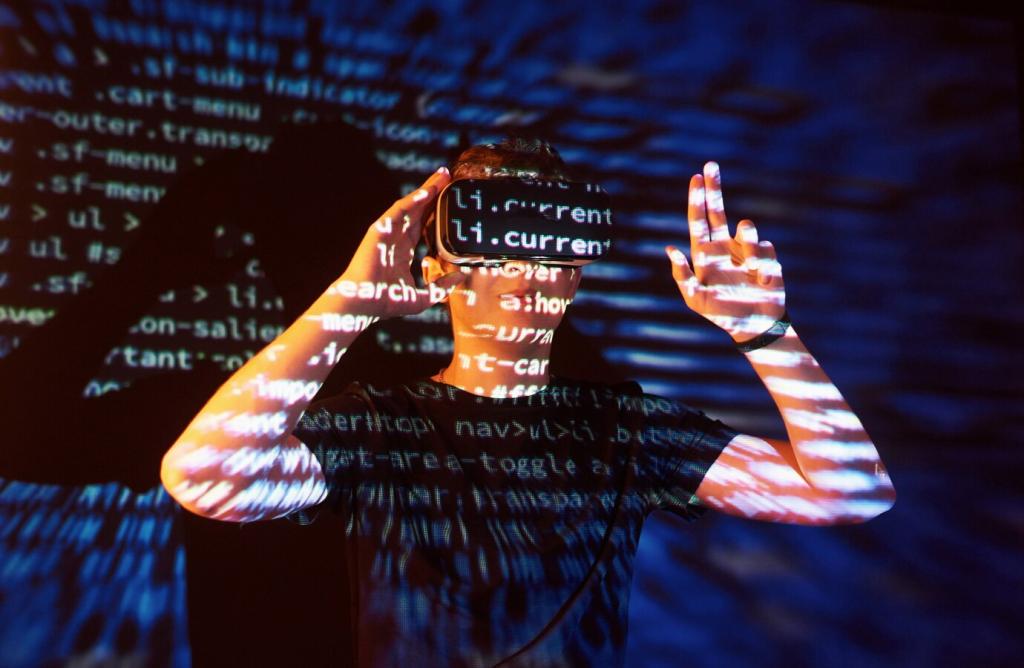Your First Build: From Paper Process to Clickable App
Sketch the current steps, pain points, and data fields. Keep only what matters for the first version. This clarity prevents overbuilding, reduces confusion, and helps you communicate scope with teammates who will review prototypes and offer constructive early feedback.
Your First Build: From Paper Process to Clickable App
Create a minimal version, invite two or three testers, and watch them click. Record where they hesitate and what confuses them. Improve the form labels, rearrange steps, and simplify instructions. Ask readers to share their first-build lessons and hard-won tips.