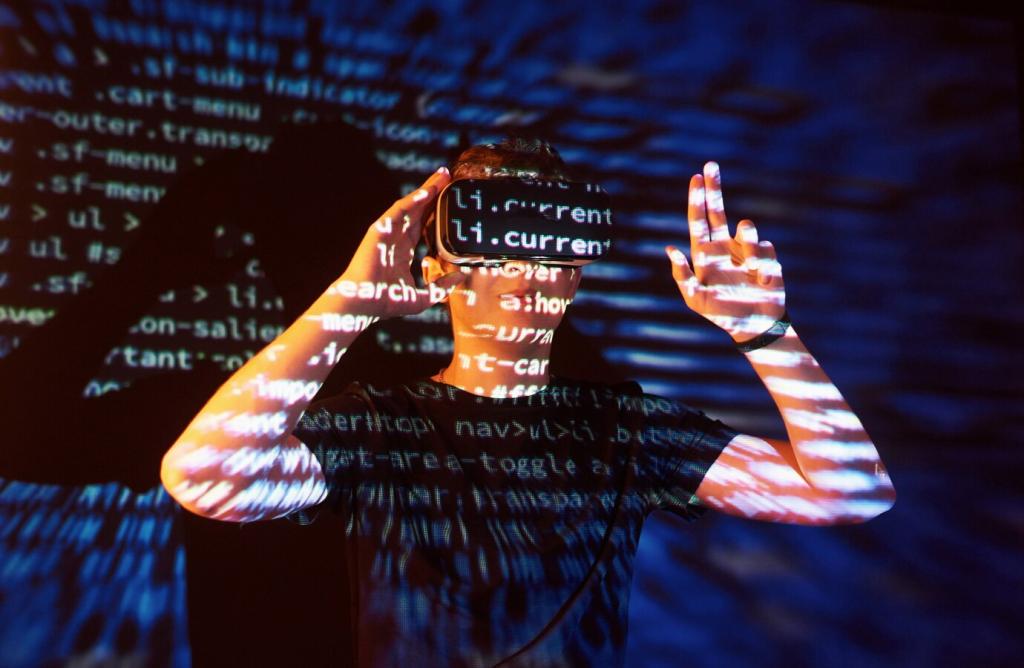A Simple Process to Pick Your Platform
Sketch the screens, actions, and a shortlist of fields—customers, orders, statuses. Decide which information is authoritative. This clarity makes platform comparisons obvious. Share your sketch, and we’ll propose two targeted candidates matched to your comfort level.
A Simple Process to Pick Your Platform
Build the same flow—capture input, save data, notify someone—in Bubble versus Glide, or AppSheet versus Power Apps. Timebox each to two hours. Compare ease, clarity, and results. Subscribe to receive a printable scorecard tailored for non-coders.